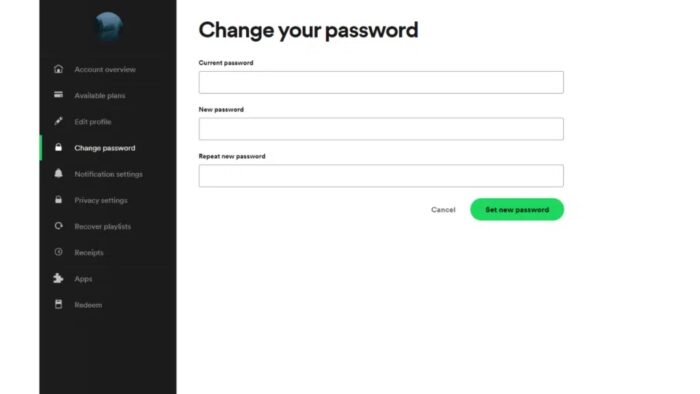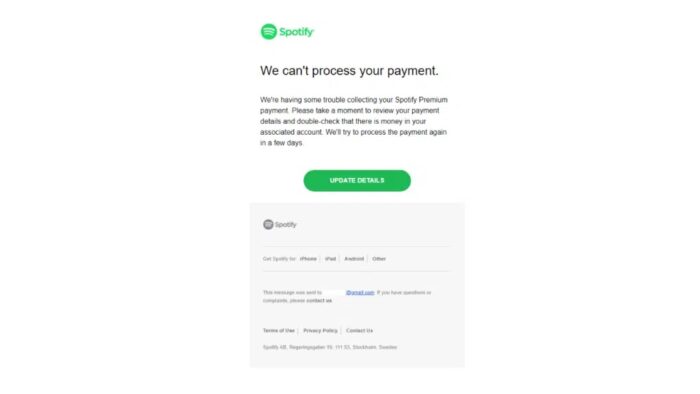Spotify has nearly 430 million users. Issues will inevitably occur when more and more people use your items. One of these issues is Spotify’s users being logged out of the app. If you are unexpectedly logged out of your Spotify account, you may wonder, “Why did Spotify log me out?” This may occur for a variety of reasons. Let’s look at why “Why did Spotify log me out?” occurs and how to fix it!
Why Did Spotify Log Me Out?
Every problem we confront has a cause in some way. Starting with a knowledge of the problem is the best solution. In our instance, we’re curious why Spotify logged you out. Before we attempt to fix that, let’s look at why Spotify may have logged you out.
How To Fix ‘Why Did Spotify Log Me Out’ Issue?
Change Of Password
For a variety of reasons, many people change their passwords. You can always change it if you forget your old one or someone finds it out. As a precaution, Spotify logs you out of all your devices when you change your password. For example, if your Spotify account is hacked and you change your password, the intruder will instantly log out of your account. Head to your account settings to change your Spotify password.
Logged In Elsewhere
It is typical practice for services like Spotify to log you out of the device you were previously logged into. This is more likely to happen if you have a premium plan, such as Individual or Student. Assume you signed into Spotify on your friend’s phone while also logged in on your own. You will be signed out after logging into Spotify on the second phone. This security safeguard ensures that the single premium plan to which you have subscribed is not abused. Head to your account settings and scroll down to the “Sign out Everywhere” option to sign out of every other device.
Subscription Ended
More than 150 million Spotify users have a premium plan, and most people arrange their subscriptions to renew monthly. If you use a plan like the Family plan and your payment is late, it may log you out of your account. This is a typical cause of people being logged out of their accounts.
Fix Spotify Log Out Issue
If you wish to avoid being logged out of your account repeatedly, follow these instructions.
Change Password – This is a simple but effective solution to this problem.
Update Payment Method – This may fix your problem.
Ensure App Is Updated – Outdated apps might be full of flaws that clash with the service.
Log Back Into Account – You may have been logged out due to a mistake. This may fix your problem.
Consult Spotify Customer Support – There may be a problem that we need help to identify ourselves. Consulting Spotify customer support/service is the securest option to fix this problem.
If you feel your account has been hacked and have yet to sign back in, we suggest promptly resetting your password and logging back in. This will secure your security and log the hacker out of your Spotify account.