According to some, Androids have always been ahead of their time. This claim is supported by several features we’ve seen, such as panlingual app-specific languages and dynamic gestures upon their adoption. RTT calling is one of Android’s practical and amazing features. Let’s review what RTT calling is on Android, who it’s for, and how to turn it on and off.
What Is RTT Calling On Android?
Real-Time Text (RTT) calling is an accessibility feature for many Android phones. During a call, it lets the user type text to communicate. RTT is more dependable than TTY (Teletypewriter) and, unlike TTY, enables both users to converse at the same time. It is a technical aid that allows you to send text messages in real-time while on a phone call without needing to push the send button. These messages are shown on the screen as you type them, making communication easier for RTT users. Users who are deaf, deaf-blind, or have speech-related difficulties will benefit from RTT-enabled devices. It lets you type in real-time to the person you’re on a call with. It identifies other users’ voices and displays them as text on the screen.
Turn Off RTT Calling On Android
To turn off real-time text calling on your Android phone or tablet, go to call settings and deactivate it manually. To stop RTT calling on your phone, follow these simple steps.
- First, open your phone’s Phone app.
- Tap the three dots in the top right corner to access phone settings.
- Then, choose Accessibility.
- Finally, if your phone supports RTT calling, you may turn it off by tapping the toggle button.
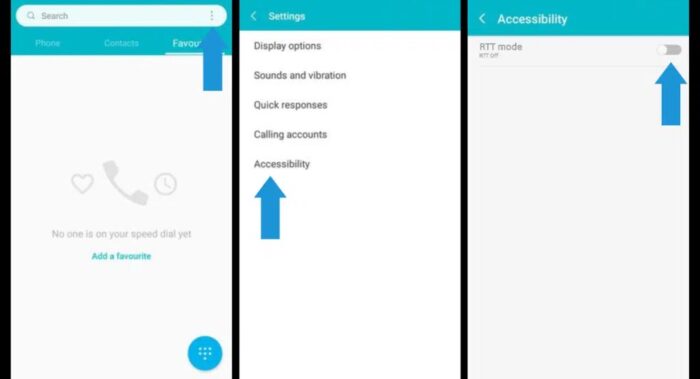
Turn On RTT Calling On Android
To enable real-time text calling on your Android smartphone, go to the Phone app and turn RTT calling on under the accessibility settings. To activate it on your Android, follow these instructions.
- First, open your phone’s Phone app.
- Tap the three dots in the top right corner to access phone settings.
- Then, choose Accessibility.
- Finally, if your phone supports RTT calling, turn it on by tapping the toggle button.
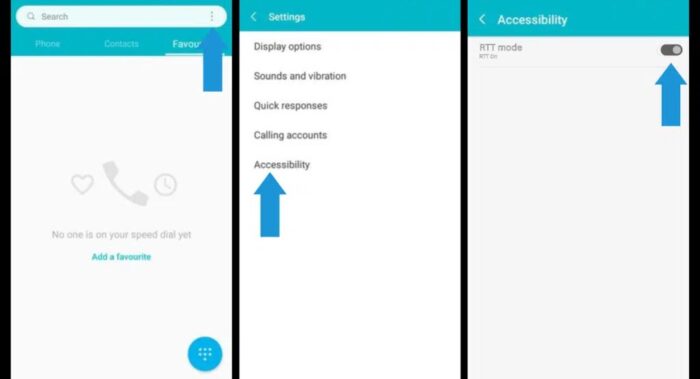
The Bottom Line:
People who are deaf, deaf-blind, or have speech-related difficulties are the most likely to use RTT calling. Wireless devices must include this functionality, as well as other accessibility features, by June 2021. The FCC also made it obligatory for enterprises to provide at least one RTT-capable device. Did you know about RTT calling before reading this article? If so, do you make use of it? Please share your ideas in the comments section below.







