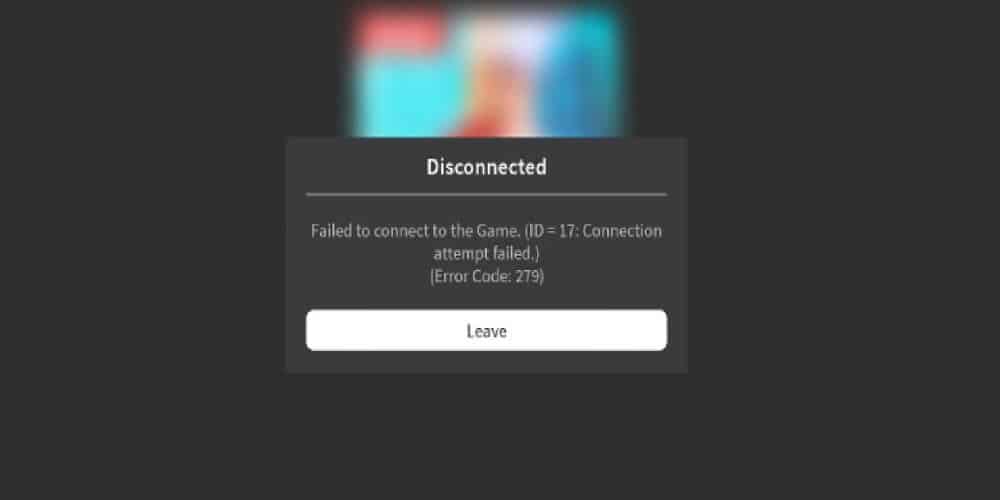Do you continue getting Roblox Error Code 279? Are you trying to find a fix? Don’t worry; you’re not the only one. The Roblox is a game platform and game creation system that lets users make their games and play a wide range of different games made by other users. David Baszucki and Erik Cassel started the company in 2004, and the game came out in 2005. Roblox is based in the California city of San Mateo. It works on every platform, including Android, iOS, Windows, Playstation, and Xbox. Only macOS is different.
If you play games on Roblox, you’ve probably seen Roblox Error Code 279 before. Players have been having trouble lately because of this error code. But don’t worry, we have solutions that will fix every time! This blog post will discuss what causes this error code and how to fix it. Read on to find everything you want about Roblox Error Code 279!
What Exactly Is Roblox Error Code 279?
Roblox Error Code 279 is an error that fails when the game can’t connect to the server. This error code can happen for various reasons, but a bad internet connection is the most common. There are a few other potential reasons, which we’ll discuss in more detail later.
You can’t connect to the Roblox servers if you get this error. Furthermore, you can’t connect to or start the game server, so something must be wrong. This could be more pleasant, particularly if you’re in the middle of a game. Nonetheless, there are some things you can do to fix it, which is good news.
Roblox Error Code 279 Reasons
Roblox Error Code 279 could be caused by a few potential things:
1 – A bad internet connection is the most common cause. This error can happen if your internet connection is slow or doesn’t work all the time.
2 – Another potential reason is that the servers for Roblox are down or have technical problems. This doesn’t happen often, but it does happen sometimes.
3 – Your firewall might also block Roblox from connecting to the internet. If you’re using a corporate firewall, this is more common.
4 – Sometimes, the problem is confined to a small number of game servers. This could happen if there are problems with the script or an object in the game that are too big for the game to handle. If you find that the problem is only happening on a few game servers, you should let the people who made those servers know so they can look into it and fix it.
5 – It’s likely to show the error if you’re playing a big Roblox game on a slow connection. Due to slow internet, it takes a while for the game map to load. So please be patient as it loads. If you quit the server the wrong way or try to join it again after quitting, you might get an error.
6 – A virtual private network (VPN) or a proxy can also cause the error.
7 – Finally, there could be something wrong with your account. You won’t be able to connect to the servers if you’ve been banned or suspended.
How To Easily Solve Roblox Error Code 279?
Here are some things you can do to fix the Roblox error code 279 if you keep getting it:
Check The Internet Connection
Well, first thing you should do is check your internet connection. If it moves slowly or stops working sometimes, that could be the problem. Next, try restarting and then on again your router or modem to see if that helps. After that, you can run an Internet Speed Test to see if the problem is with your ISP.
Windows Firewall Should Be Turned Off
If you’re using a firewall, it may be blocking Roblox from connecting to the internet. First, turn off your firewall and fix it to see if that solves the problem. Here are the steps to turn off Windows 10’s firewall:
1 – Type Windows Defender Firewall into the Windows search box.
2 – Click the first result to open the Windows Defender Firewall window.
3 – Choose to Turn Windows Defender Firewall on or off from the list on the left.
4 – Click the button for private and public networks that says Turn off Windows Defender Firewall.
5 – Restart your computer off and again, then try to open Roblox again.
Make Sure You’re Using A Supported Browser
Well, if you want to play Roblox on your web browser instead of downloading the app to your PC or phone, you’ll need to know if your browser is supported. Some browsers don’t work with Roblox, so if you use one of those, you won’t be able to join a game. So, ensure you’re using a browser that works, like Google Chrome, Microsoft Edge, Mozilla Firefox, Safari, or Opera. Also, make sure that your browser is also up-to-date. Make sure Firefox or Chrome are up-to-date if you use them to get to Roblox. This is one of the many problems and bugs with old browsers.
Disable Browser Add-Ons And Extensions
Well, if you’re using a supported browser and you’re still getting the Roblox error code 279, try disabling the browser add-ons and extensions. These can sometimes mess up Roblox and make problems worse. Instead, follow these steps to disable add-ons in Chrome:
1 – Click the three dots in the upper right corner of the browser window and choose More tools > Extensions. Or, in the browser address bar, type chrome://extensions/ and hit Enter.
2 – This will open the page for Extensions.
3 – Disable the extensions one at a time by toggling the switch next to them.
4 – Restart the browser and try again to start Roblox.
If you’re using Firefox, follow the steps below to disable the extensions:
1 – Click the three lines in the upper right corner and choose Add-ons and themes.
2 – This will open the tab for the Add-ons Manager.
3 – Click the Extensions tab on the left side of the window.
4 – Click the toggle switch next to each add-on to disable it.
5 – Restart your browser, then try again to open Roblox.
Turn Off Third-Party Antivirus
Using third-party antivirus software could be interfering with Roblox and causing you the error code 279. To fix this, turn off your antivirus software and see if the problem solves away. If it does, you’ll need to tell your antivirus software to make an exception for Roblox.
Open Required Ports
Roblox error code 279 can happen if the network ports that Roblox needs are not open. Ensure the right ports are open on your network to avoid this problem. You can do that by following these steps in your router’s control panel. Before you begin these steps, ensure you’ve a strong internet connection.
1 – Log in to your router’s control panel as an administrator.
2 – Go to the “Port forwarding” category and fill in your system’s IP address.
3 – After entering the IP address, input the 49152–65535 port range and choose UDP as the protocol.
4 – Restart the browser and see if the problem is still there.
FAQs:
What Does The Roblox Error Code 279 Mean?
The Roblox error code 279 means that Roblox is having trouble connecting to the server. Because of this, the game cannot be loaded.
Why Does The Roblox Error Code 279 Occur?
Roblox error code 279 could be caused by several reasons. It could be because you are using a browser that Roblox doesn’t support, your browser software is outdated, or you have third-party antivirus software that is interfering with Roblox. It could also be because the firewall settings or network ports aren’t caused upright.
Why Do I Get The Error Code 279 “DISCONNECTED: Failed To Connect To The Game ID=17”?
The “DISCONNECTED: failed to connect to the game ID=17” error code 279 is caused by an issue with the connection to the server. This could be due to server maintenance, a problem with your internet connection, or a problem with your computer or network.
The Bottom Line:
Roblox Error Code 279 can be fixed in several different solutions. However, if you’ve tried all of our suggestions and are still getting the error, it may be caused by something else on your network or computer. In that case, ask a professional for help. Tech support can help you find and fix the problem to get back to playing Roblox. Happy gaming!