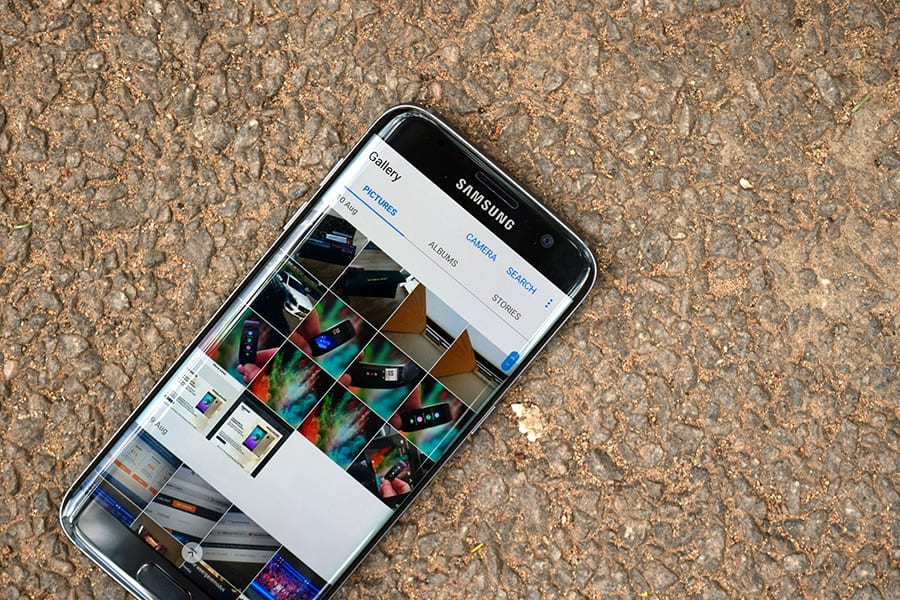Are you looking for a way to retrieve any data, photos, or videos on your Android device? You should undoubtedly study the top Photo and Video Recovery Apps that can assist you with your’ mistakes.’ Accidents can strike at any point, but deleting your favorite films or images can be disappointing – even upsetting. It doesn’t harm to learn some of your solutions in case of human error or device breakdowns, so you don’t have to sink in your tears. It’s not only about losing a snapshot; it’s also about deleting the memories associated with it.
As a result, if you learn what tools to utilize, you won’t want to be as concerned if anything goes wrong with your Mobile devices. These are just a few of the top Photo and Video Recovery Apps on Android.
10 Best Free Photo and Video Recovery Apps For Android
Photo and Video Recovery apps for Android that you can use.
1. EaseUS MobiSaver
EaseUS MobiSaver For Android 5.0 is a brand-new and one of the most reliable Free Photo Recovery Apps For Android. It’s made to retrieve any content from an Android smartphone’s microSD or internal storage, including documents, SMS, music, contacts, notes, voice memos, images, and videos.
It offers essentially the same functionality as Wondershare Data Recovery, making it easier to manage the settings quickly and efficiently. You must be able to locate the restored photographs in the Gallery after you unlock them.
Apart from the simple setup and layout, the software does not always retrieve the photographs. It won’t be able to find the pictures in the remote locations of the storage if it only has restricted root access. The app should be able to find the data if it hasn’t been rewritten.
2. DiskDigger
This program is said to be one of the greatest and Free Photo Recovery Apps For Android available right now. Not all programs can efficiently scan a device’s internal storage, but this one does an excellent job. In addition, it comes in a free plan and does not require rooting your device.
It also works with any Android smartphone, as long as it is at least version 2.2. Even with the free plan, you can easily retrieve the data — and you may not want the additional capabilities. After all, wasn’t that your goal from the beginning? Is it possible to restore images that have been deleted?
The free version has the drawback of not being able to retrieve data other than images and videos. Furthermore, you will not be able to upload from your smartphone to a remote site using FTP. However, you are free to utilize either of the two options to locate the lost images. The Basic Scan and the Full Scan are both available. However, if you use the Full Scan, your chances of retrieving the photographs would be higher.
3. Recover My Photos: JPG recovery
You can deduce the function of the program from the name itself. Because of the numerous useful features, it is regarded as one of the best photo and video recovery apps for Android. It is also counted among the most efficient Free Video Recovery Apps For Android.
This program is meant to recover photos that have been accidentally or inadvertently deleted. You can use this program to look for missing films, photographs, and images on both external and internal storage. The program should locate and restore those files, even if they are in various formats.
The best part about this app is that you won’t have to root your phone. You can always download it for free – and you can even take advantage of a valuable backup service for any deleted pictures. This tool has some appealing advantages, such as user-friendly functions, effectiveness in scanning large and tiny files, and the capability to scan deleted photos thoroughly. It also accepts all file types, including jpg, png, and jpeg.
4. Photorec
Photorec is counted among the most amazing Free Video Recovery Apps For Android. This tool can help you find photos from your computer and tablets, camcorders, and cameras. The application’s biggest strength is that it is quite strong. Even if your SD card or device’s system is severely harmed, the app will be able to search for signatures and retrieve them, even if the headers are damaged.
Another advantage of this program is that it is available for free download, along with helpful instruction. It also includes several useful features, such as the ability to reassemble fragmented files and support for various formats. You can also verify the integrity of the file before attempting to recover it.
You may also run a Free Zone scan or a Full scan to examine the entire disc. The main drawback is that it keeps restored images in random sequence, making it difficult to organize them later.
5. Restore My All Deleted Photos Free
Are you looking for an app to help you recover lost or deleted images from your Android device? This one is the most appropriate, as it’s counted among the finest Free Video Recovery Apps For Android. The software employs a data recovery technique that is both effective and efficient, resulting in faster and more improved results.
This powerful algorithm allows you to use the Deep Scan feature, which digs into the storage. This program is powerful and safe on its own, and you may take advantage of the fast backup feature. What if you wish to employ a cloud-based solution? What’s to stop you? You should immediately get data from the cloud using this app – with just one click.
This program has some appealing features, such as improved security and privacy and simple setup and defense. To retrieve the deleted data, you won’t need to root anything. Deep Scan is a useful algorithm technique that allows you to retrieve phone contacts and synchronize them with the system.
6. Recuva for Android
Recuva should assist you in recovering photos from your Android smartphone’s sd card as it’s one of the greatest Free Photo Recovery Apps For Android. You can use it to recover photos from a desktop or laptop. On the other hand, Recuva will not be able to recover any lost files from a device’s internal storage.
If you want it to function in internal memory, you must first mount it as a separate disc and view it in Explorer.
If the app can, it will scan the specified sectors and, if possible, recover the folder’s form and structure. The Deep Scan is one of its most useful functions. You merely need to turn it on to boost your chances of recovering to a higher level. However, the software isn’t without flaws.
It’s probable that you’ll still come across corrupted photographs with distortion, grey regions, and other issues. So, if you lose your images, Recuva is the best solution. And don’t worry if this is your first time using the app; it’s very simple to use. The wizard’s step-by-step instructions are quite helpful. However, if you are a seasoned user, Advanced Mode is available.
7. MiniTool Mobile
It is one of the most reliable Photo and Video Recovery Apps. This tool is a free Android data retrieval program that can retrieve the data from your Android devices and SD cards that have been deleted, lost, or damaged. According to various tests and retrieval efforts, it can recover WhatsApp attachments, media files, custom file types, and multimedia formats.
This app’s amazing feature is its capacity to handle virus attacks, memory card operational issues, OS system failures, hard resets, and incorrect upgrades, as well as unintentional file loss. However, you must root your smartphone if you want the application to function efficiently and if you expect success at all.
Well, This tool comes in two forms: a free edition that lets you retrieve a maximum of 10 files and a paid version that allows you to retrieve an infinite number of files. The app’s benefits include its quick speed and the ability to examine the photographs found. On the other hand, the downside is that it cannot operate properly within the internal storage without authorization.
8. Dr. Fone
Well, This tool is regarded as one of the finest Free Photo Recovery Apps For Android, but you can also use it on iOS, Windows, and other OSes. However, if you want it to perform properly and efficiently, you’ll need to root your smartphone, which will enable this program to operate its magic from within.
The app’s management is straightforward and straightforward. Go to the Recovery Wizard, select Gallery, and choose between the ‘Advanced’ and ‘Standard’ options. If you select Advanced mode, the software will have full access to the device, boosting the chances of recovering deleted photographs.
However, you should remember that allowing the app isn’t fully risk-free, and you’re likely to run into problems. There are two scanning options in this app: internal storage and memory card. It also offers an experimental scanning feature for devices that aren’t operating, such as phones that won’t switch on or are physically broken.
9. Dumpster
This software is essentially an Android device’s genuine recycle bin. This program is free, which is great, but you must install it on your computer to get the most out of it. Tech geeks consider it as one of the quickest Free Video Recovery Apps For Android. This application will automatically back up your photographs. When you erase photos by accident, they aren’t completely lost. They ‘just’ go to the recycling bin, and you can easily recover them from there.
All you have to do now is adjust the settings. You must specify the storage time as well as the size of the storage space. Don’t forget to turn on the remote cloud backup — it’s simple to do. Even though the latter is only available in the premium version, you can still use Dumpster’s fundamental capabilities. You can still retrieve the lost photos without spending any money. It would be a really smart option to get the premium subscription if you don’t mind investing a little money. It is well worth the effort.
10. DiskDrill
DiskDrill is one of the greatest Photo and Video Recovery Apps for Android, and it works well on both Android and non-Android devices. You can use it to retrieve deleted photos from a hard drive or SSD, external storage, an sd card, a tablet, a desktop, or a smartphone.
It includes many good features, such as three separate retrieval modes: undelete, deep scan, and quick search. You can also get security against potential deletion by mistake, as well as image recovery after resetting. This program, like other applications, has both a free and a PRO mode. The free version allows users to retrieve up to 5000 MB of data and preview and preserve your data indefinitely.
However, if you select PRO mode, you will have access to unlimited data recovery, partition search, deep scan mode, and speedy scanning mode, in addition to the previously mentioned advantages. Nevertheless, one of the faults is that the titles will not be returned to their former state, making them impossible to locate or track.
Also, Check :
- Adware Removal Apps For Android
- Hard Drive Data Recovery Software For Windows
- Free MKV Players For Windows
Conclusion: Photo and Video Recovery Apps
It can be tough to find the ideal app for your requirements, but these Photo and Video Recovery Apps can help you narrow down your options. Simply select one of the top Photo and Video Recovery Apps for Android from the list above.