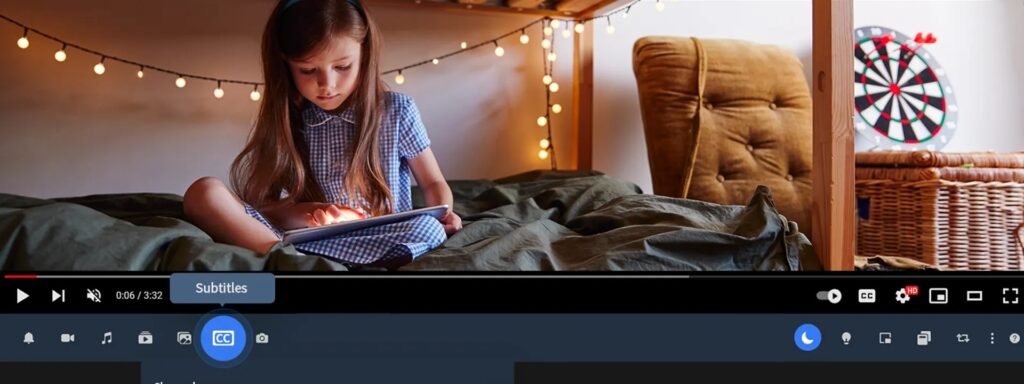Most users want to download videos and movies from YouTube, Google, video, Veoh, or Dailymotion to watch them whenever and wherever they choose.
Numerous free video downloaders are available for Windows, macOS, and Linux. Some are video downloading apps, and others are web apps.
This article lists the best free YouTube video downloaders for Windows, macOS, and Linux. All of them can aid you in comprehending URLs for videos on your computer.
Free YouTube Video Downloader for PC, macOS, and Linux
Below are some of the best Free Video Downloader for Mac, PC, and Linux.
1- 4k Video Downloader
This free YouTube video downloader is compatible with PC, macOS, and Linux operating systems. Best 4k video downloader for PC enables the downloading and converting of videos, playlists, channels, subtitles, and more from multiple websites. It allows a quick download, and you can store the converted video in its original quality.
Some features of this YouTube video downloader are given below.
Slideshow Maker— Using this tool, you can download videos step by step and, edit them & make a slideshow.
Audio Extraction— You can extract audio from the video clips.
Multi-platform compatibility— 4k video downloaders can download videos from other platforms such as YouTube, Dailymotion, TikTok, Facebook, Vimeo, etc.
Smart Mode— Activating the “Smart Mode” feature helps in faster offline step-by-step downloads & conversions.
This Online Video Downloader For Free is even available in the paid version. This best video downloader for Mac free contains three main separate pricing options to choose from.
- Bundle offer for all 4k video downloader products starting at just $65.
- Video Downloader pro offer for only $45.
- Personalized offer for only $15.
2- VDownloader
This free YouTube video downloader is compatible with Windows 10 or later/ macOS 10.13 or later. In addition, it is compatible with all major video hosting sites, including Dailymotion, Break, Twitch, Vimeo, and many others. Some of its characteristics are listed below.
- It can convert video to a custom format.
- It integrate with a search feature to add video content to your follow tab.
Although VDownloader offers certain capabilities, its installation pace is somewhat slow and only compatible with macOS Mojave and later. If you want this best free YouTube video downloader, you can purchase their commercial version for $17.99 per year or $59 for life.
3- Freemake
Freemake is a well-known, free video downloader compatible with Mac and Windows. Freemake video downloader is compatible with Windows 11, 10, 8, 8.1, 7, Vista, and newer macOS 10.15. In addition, numerous websites, including YouTube, Facebook, Vevo, Hulu, Dailymotion, Vimeo, and VKontakte, are supported. Some of this free video downloader for PC characteristics are listed below.
- It can download the original video.
- Analyze the Video link.
- It supports downloading videos, playlists, & channels in HD, MP4, MP3, AVI, 3GP, FLV, etc.
The app offers an intuitive user interface. Any new user can quickly learn its operation. Despite being simple to use, the free version can only download up to 50 videos. Each movie must not exceed three minutes in length.
4- KeepVid (web tool)
KeepVid is one of the best online video downloaders for PC/Mac, allowing users to download videos from YouTube, Facebook, and Twitch. TV, Vimeo, and Dailymotion, among others. The videos will be downloaded in MP4, MP3, M4A, or WebM format. Some of its characteristics are listed below.
- This YouTube Video Downloader can preserve video metadata such as name, song title, album, etc., in Mp3.
- It can keep subtitles in various languages.
ALSO SEE: Download Streaming Videos
Although this web tool has many useful features, it cannot maintain video metadata such as name, song title, album, etc., in MP3. It cannot download the entire playlist at once, nor can it download in bulk. Its maximum output resolution is limited to 1280p.
5- SafeFrom.net (web tool)
Next in our list of the best YouTube video downloader for Mac free is SafeFrom.net. An online web tool that enables downloading videos from sites such as YouTube, Facebook, and TikTok, among others. Multiple formats, quality, and resolutions will be saved for the downloaded videos. Using SafeFrom.net, it is simple to download videos.